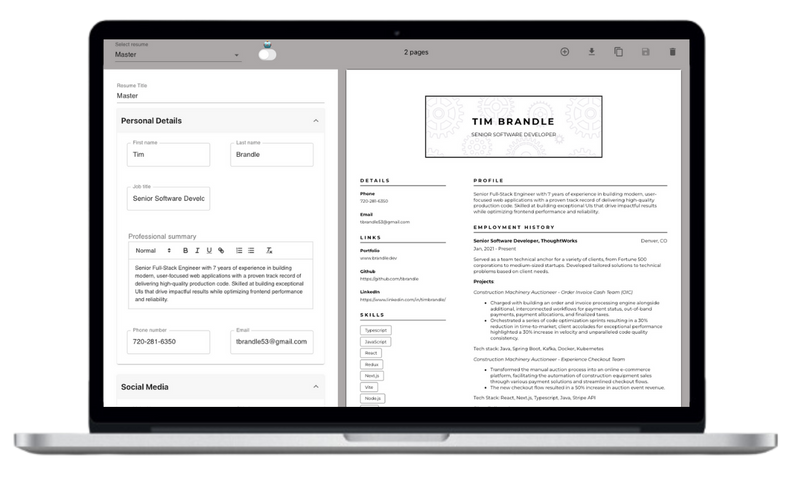Overview
Resume Builder was a project I took on during my job search journey. While there are numerous resume apps available, I noticed many of them eventually require payment for full access. To maintain control over my job and project history, as well as track the companies I've applied to, I decided to develop my own solution. This not only allowed me to have a centralized source of truth but also provided me with greater flexibility in terms of styling. I believe having this tool will prove invaluable whenever I embark on a new job search adventure.
Features:
- Quill text editor for user friendly formatting
- Drag and drop sections
- An option to toggle "bot friendly" mode (creates a resume that is easier to read for Applicant Tracking Systems)
- Persisting database of resumes
- Save to PDF
Built with
Currently, the application is only able to run on local machines. In the future I will add authentication and host the application on a website for public use. To run locally, follow these steps:
Make sure you have the following packages installed on your machine: docker, docker-compose, colima, just. If you do not have these packages installed, follow these steps:
- download and install docker
- install docker-compose (
brew install docker-compose) - install just (
brew install just) - download and install colima (
brew install colima)
Steps to run app for the first time:
- Add
.envfile in the./serverdirectory with the following variables:PORTis the port the server will run on (i.e. 8080).DATABASE_URLis the url Prisma ORM uses to connect to the postgres database. It should follow this formatpostgres://${USERNAME}:${PASSWORD}@db:${DB_PORT}/resume_db
- Add
.envfile to the./uidirectory with the following variables:REACT_APP_BASE_URLThe value should look something like this:http://localhost:${BACKEND_PORT}/api/resumes
- Once colima is installed, you can run the following command to start up colima with the correct memory allocations, build the ui, and backend images:
$ just setup- Once the set up command has completed, run this command to start up the postgres, node, and react containers:
$ just upVisit localhost:3000 and you are ready to make your first resume!